Georgia Milestones
-
The Milestones are quickly approaching! The GaDOE has provided several resources to let students experience firsthand the functionality of the online testing platform. Students (especially 3rdgrade) must learn how to manipulate the online testing program…the link below will take you to the site where students can practice.
http://www.gaexperienceonline.com/
There are 3 resources available at this site:
- Documentation – contains Online Testing GA User Guide (for teachers)
- Tutorial – states it is an online training program for students but after watching it myself I think it best for teachers to go through it to learn about the various tools available and how to maneuver through the test and then use what learned to be able to help/train students using the test practice. The example used in the entire training tutorial was with High School items.
- Test Practice (see second screen shot) – click on EOG Spring Main/Online Tools Training (picture below), when you click on ‘EOG Test Practice’ you will see there are 4 available practice tests:
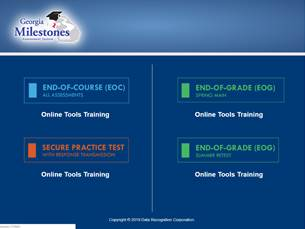
- Standard Online Tools– the majority of our students would practice here
- Audio, Masking, Color Contrast and Color Chooser– for our SWD who have read aloud accommodations
- Video Sign Language (VSL)– we do not have anyone with this accommodation
- Technology Enhanced Items– the Spring 2019 GMAS will have Technology-Enhanced (TE) items that will be field tested. This practice test will give students practice using these TE test items. The GaDOE Assessment Department states they recommend all students be given the opportunity to practice with these new item types prior to GA Milestones administration so they are familiar with how to respond to them.



