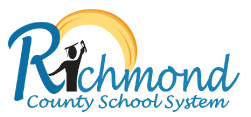Select a School...
Select a School
- A. R. Johnson
- Academy of Richmond County
- Richmond Hill Elementary School
- Barton Chapel Elementary School
- Bayvale Elementary School
- Belair Elementary school
- Blythe Elementary School
- Butler High School
- C.T. Walker Traditional Magnet
- Copeland Elementary School
- Cross Creek High School
- Cyber Academy of Excellence
- Davidson Fine Arts
- Deer Chase Elementary School
- Diamond Lakes Elementary School
- Freedom Park School
- Garrett Elementary School
- Glenn Hills Elementary School
- Glenn Hills High School
- Glenn Hills Middle School
- Goshen Elementary School
- Gracewood Elementary School
- A. Dorothy Hains Elementary School
- Hephzibah Elementary School
- Hephzibah High School
- Hephzibah Middle School
- Jenkins White Elementary School
- Jamestown Elementary School
- Lake Forest Hills Elementary School
- Lamar-Milledge Elementary School
- Lucy C. Laney High School
- McBean Elementary School
- Meadowbrook Elementary School
- Monte Sano Elementary School
- Alternative School at Morgan Road
- Murphey Middle School
- Performance Learning Center
- Pine Hill Middle School
- Richmond County Technical Career Magnet School
- eSchool
- Richmond Hill Middle School
- W.S. Hornsby Middle School
- Sue Reynolds Elementary School
- T.W. Josey High School
- Tobacco Road Elementary School
- Tutt Middle School
- W. S. Hornsby Elementary School
- Warren Road Elementary School
- Westside High School
- Wheeless Road Elementary School
- Wilkinson Gardens Elementary School
- Belair Middle School
- Marion E. Barnes Career Center
- Reaching Potential Through Manufacturing (RPM)