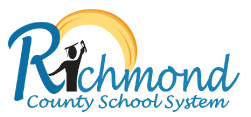Bus Registration FAQ
-
Bus Registration
-
Who needs to register for bus transportation?
All families in the Richmond County School System must register for bus transportation, including:
-
Students returning to the same school next year.
-
Students returning to a different school next year.
-
New students enrolling in the district for the first time.
-
Students who will ride the bus every day.
-
Students who will be car riders some days but ride the bus other days.
-
When does registration open?
Registration opens in spring and summer for the upcoming school year. Check your district’s website or contact your child’s school for specific dates.
-
How do I register my child for bus transportation?
New families to our school system without a Parent Portal account should complete registration online or at your child(ren)'s school. Visit rcboe.org/registration to learn more.
Existing families should follow these steps:
Step 1: Log in to your Infinite Campus Parent Portal.
Step 2: Click “Online Registration” located on the bottom right sidebar under “Shortcuts.”
Step 3: Choose the school year you want to register for.
If your child is currently enrolled, select the option under “Existing Families.”
If you’re registering a new child to the district, select the option under “New Student Registration.”
Step 4: Fill in or review all the required information, then click “Submit.”
4. What documents do I need to provide?
Existing families who have an Infinite Campus Parent Portal account should not require any additional documentation to complete the online registration process. Simply review the information to ensure that everything is up-to-date then continue through the application.
New families should visit www.rcboe.org/registration for a complete list of registration requirements.
5. How do I find out which school my child should attend?
Use the school zone locator tool at rcboe.info/zone.
10. How will I know my registration is complete?
Once you submit all required documents and forms, you will receive a confirmation message in the online registration portal.
11. Who can I contact if I have questions?
Families should contact their school registrar first with any questions regarding bus registration and the Infinite Campus Parent Portal.
For questions about the Infinite Campus Parent Portal, please contact your child(ren)’s school or submit a question to IT through our “Let’s Talk” platform at www.rcboe.org/contactus.
For questions about bus transportation, you can submit a “Let’s Talk” request, visit www.rcboe.org/transportation, or contact the Transportation Hotline at (706) 796-4777.
12. Is there a deadline to register?
The registration window opens in the spring every year. More information will be shared with families closer to the date.
Parent Portal
-
What is the Parent Portal?
The Parent Portal is an online platform provided by the Richmond County School System through Infinite Campus. It enables parents and guardians to access real-time information about their child's academic progress, including grades, attendance, class schedules, progress reports, and report cards.
-
How do I create a Parent Portal account?
To create a Parent Portal account, follow these steps: Contact Us / Parent Portal
-
Visit the Activation Key Lookup page: https://bit.ly/RCSSPPActivationKey.
-
Enter the required information to retrieve your activation key.
-
Once you have the activation key, go to the Parent Portal Account Creation page.
-
Enter the activation key and follow the prompts to set up your username and password.
3. What information do I need to set up my account?
You will need your child's Student Number (a 9-digit number starting with '300') to create a Parent Portal account. This number can be found on your child's progress report, report card, or census verification. If you cannot locate it, please contact your child's school for assistance.
4. Can multiple guardians have separate Parent Portal accounts?
Yes, each parent or guardian can create their own Parent Portal account. The accounts will display the same student information, allowing each guardian to monitor the child's academic progress individually. However, only the primary listed parent/guardian in the Parent Portal can complete bus registration for their child(ren).
5. What should I do if I forget my Parent Portal password?
If you forget your password, go to the Parent Portal login page and click on the "Forgot Password?" link. Follow the prompts to reset your password. Ensure you have access to the email address associated with your account, as a password reset link will be sent there.
6. How can I update my contact information through the Parent Portal?
The Parent Portal allows you to update your contact information, including phone numbers and email addresses. After logging in, navigate to the "More" section and select "Family Information" to make necessary changes. Keeping your contact information current ensures you receive important communications from the school.
7. Can I access the Parent Portal on my mobile device?
Yes, the Parent Portal is accessible on mobile devices. You can download the "Campus Parent" app from the Apple App Store or Google Play Store. Use your existing login credentials to access your account through the app.
8. Who should I contact if I encounter issues with the Parent Portal?
If you experience any difficulties with the Parent Portal, such as trouble logging in or accessing your child's information, please contact your child's school directly. They can assist you or direct you to the appropriate support resources.
9. How do I get an activation key?
-
Go to the Parent Portal Activation Key page
-
Enter the last 4 digits of your student’s SSN and click Submit
-
Copy or write down the GUID (activation key)
-
Click Manually Enter Activation Key, paste the code, and click Submit
10: What is a GUID?
A GUID is an activation key that is used to create your Parent Portal account. For more information, visit rcboe.org/parentportal.
-